Getting started.


What you can expect from Leap in!
- Freedom to choose how you use your NDIS funds
- Access to both NDIS registered and unregistered providers
- Help to keep track of your NDIS funding and budgets including our unique monthly Budget Health Checks
- Great advice from a team experienced in the NDIS and Early Childhood Approach
- Someone to manage and pay your invoices
- Less administration and paperwork
- Help finding providers near you
- Full access to the award-winning L! app
- Access to the Leap in! Member Benefits Club.
Helpful resources and expert guidance.
Our experienced plan managers can provide advice and guidance on how to get the most from your NDIS Plan. The NDIS can seem a bit overwhelming when you’re just getting started, so reach out if you have any questions or are unsure about anything. That’s what we’re here for!
Chat with us live here on our website, call 1300 05 78 78 or email us crew@leapin.com.au.
Our team keep up-to-date on the latest information from the NDIS so we can provide our Members with expert advice and the very latest in NDIS news and disability-related stories.
If you’re looking for NDIS providers, you can search for providers through the Leap in! Provider Directory.
You and your support crew will also be able to use all features of our free NDIS budgeting and goal planning app and access our exclusive L! Member Benefits Club.


Now you’re set up, it’s time to start using your plan.
Firstly, you will receive a notification in the Leap in! app saying “You’re good to go! Your NDIS Plan funds are confirmed and you can start to purchase supports.” That means we have connected the Leap in! app with your NDIS Plan and you can now use the app to manage your NDIS funds.
You can start using your budgets and claiming straight away.
Simply ask your providers to email their invoices to invoices@leapin.com.au.
You also send any reimbursement claims to invoices@leapin.com.au.
Once processed, these claims will appear in the app.
Are you looking for supports providers? Check out the Provider near you feature in the Leap in! app that can find providers in your area that are matched to your available budgets.
You can also browse the 1000s of providers in our Provider Directory.


Keep track of your budgets.
Members tell us that one of the best things about working with Leap in! is being able to track their NDIS budgets with the Leap in! app.
Carefully managing your NDIS funds is important for two reasons:
-
If you don’t use all your NDIS funding in the period it is allocated, it doesn’t automatically roll into your next plan.
-
If you overspend too early, you’re left without funds for the rest of the year and you may need to ask for an early plan reassessment.
In My Budgets you can see all your NDIS budgets and how you’re tracking with them in simple, clear graphs.
Track your spending in real time.
Keep track of your NDIS funding in one place with the app’s easy to navigate dashboards. The dashboards work in a similar way to online banking so you can clearly see your budgets in real time, 24 hours a day.
The Budgets Summary screen makes tracking spending simple.
Find out if your spending is on track.
The Leap in! app allows you to quickly check if you’re on the right track with spending for each budget.
Reviewing this section regularly helps you to manage funding for the whole year to avoid running out of funds early or not using all of your NDIS budgets.
Keep track of expenses.
Keeping track of your expenses is simple. Go to Payments History to view invoices that have already been paid with your NDIS funding (see image bottom right).
You can also review previous NDIS Plans including allocated budgets and expenses by budget category (the app keeps all your plans over time).
Claim and approve invoices.
The Leap in! app helps you manage every aspect of your NDIS budget, including provider invoices and payments.
- Review and approve provider invoices for payment
- Check the progress of invoices and claims
- View payment history.
We can also set you up to review or automatically approve all or just some provider’s claims to save time.
Useful stories and resources.
Check out these other great resources to help you get the most from your NDIS Plan.
NDIS Consumables budget guide 2023.
NDIS reasonable and necessary: What it means plus a handy checklist.