Here at Leap in! HQ we’re often asked how to stay safe online when using mobile phones, tablets or computers.
This week’s story is the first in a series about staying safe online and in it, we will focus on basic safety tips for using a mobile phone.
Most mobile phones these days can connect to the internet (these are called smart phones) and are used for many day to day activities.
- Phone calls and text messages
- Accessing the internet
- Taking photos and videos
- Using social media
- Playing games
- Using navigation tools such as Google Maps
- Online banking
- Using apps like the Leap in! app
Mobile safety.
Location sharing
Most smart phones have location-sharing services that use the phone’s GPS capabilities to track and share your location.
There are many positive ways to use this type of service including sharing your location with family and friends, navigation services such as Google Maps and online games such as scavenger hunts.
Some apps and programs may share your location automatically. You may not realise but social media platforms such as Facebook and Twitter may be sharing your location.
It’s a good idea to check the privacy and location settings on your phone or get someone to help you if you’re unsure.
Only use location-sharing on apps and programs that you choose and remember to check these privacy settings periodically.
Passwords
Many of us have a lot of personal information stored in our phones.
- Photos
- Internet banking and credit card details
- Personal messages
- Social media accounts
Having a password to log in to your phone is a great way to keep your phone secure. Some phones allow you to log in with your fingerprint and even your face!
To keep your phone’s contents safe and secure, keep your password private and consider changing it sometimes.
In-app purchases
If you’ve ever played a mobile game like Candy Crush or Clash of the Clans, you may be familiar with in-app purchases. Many apps and games are free to download but offer special items to purchase within the app, such as upgrades, gems or fast-track completions.
It can be easy to click and purchase these special items, often without even realising.
To make sure you don’t make any unwanted purchases, check your phone’s settings. Each app will have the option to turn off in-app purchases if you’d prefer.
What about the Leap in! app?
Did you know that there is now a new web version of the Leap in! app? That means you can now log in using any device with a web browser and access to the internet. And it’s safe! Take a look at our Security policy on our website.
If you would like to find out more, call the Leap in! Crew on 1300 05 78 78, email crew@leapin.com.au or sign up to Leap in! Plan Management today.