Members tell us that one of the best things about working with Leap in! plan management is being able to track your NDIS budget with the Leap in! app.
Carefully managing your NDIS funds is important for two reasons. If you don’t use all your NDIS funding in the period it is allocated, it doesn’t automatically roll into your next plan. And, if you overspend too early, you’re left without funds for the rest of the year.
That’s where the My Budgets section of the Leap in! app can help. Today, we’ll take you through how to use this section so you always know how you are tracking.
Track your spending in real time with My Budgets.
Keep track of your NDIS funding in one place with the app’s easy to navigate dashboards. The dashboards work in a similar way to online banking so you can clearly see your budgets in real time, 24 hours a day.
The Budgets Summary screen makes tracking spending simple. Our example member, Rachel Wang, can quickly view the status of all her funding at a glance (see screenshot below).
- Rachel has $74,725.90 in total funding
- She has spent $3,460
- She has $71,265.90 remaining.
[Image description: A screenshot of the Leap in! app showing a budgets summary.]
Under Core supports, Rachel can see how much she has left to spend in each category.
- Consumables: Rachel has a total budget of $3,589.00 and $2,529 left to spend
- Assistance with daily living: Rachel has a total budget of $47,000 and has $46,900 left
- Assistance with social and community participation: Rachel has a total budget of $8,900 and $8,500 remaining.
[Image description: A screenshot of the Leap in! app showing a Core Supports breakdown for Consumables, Assistance with daily living and Assistance with social and community participation.]
Find out if your spending is on track.
The Leap in! app allows you to quickly check if you’re on the right track with spending for each budget.
Reviewing this section regularly helps you to manage funding for the whole year to avoid running out of funding early or not using all of your NDIS budgets.
Let’s take a look at Capacity Building – Improved health and wellbeing on Rachel Wang’s profile (see image):
- You can see that Rachel’s spending in this category is ‘off track’ with only 22% of available funding spent, relative to how long she has had this plan.
[Image description: A screenshot of the Leap in! app showing the Improved health and wellbeing budget.]
Getting your spending back on track.
If your spending in a category is ‘off track’ and you have unspent funds, you can use the app to find and contact providers in that category.
- Click on ‘Show me providers that service my region’
- Choose from the list of providers
- Click ‘Enquire’ to send them a message. The app automatically adds contact details to make it easier.
[Image description: A screenshot of the Leap in! app showing Providers for Improved health and wellbeing in a Capital City.]
[Image description: A screenshot of the Leap in! app showing a listing for a demo psychotherapy company.]
Record all your expenses.
Keeping track of your expenses is simple. Simply go to payments history to view invoices that have already been paid with your NDIS funding.
You can also review previous NDIS Plans including allocated budgets and expenses by budget category.
[Image description: A screenshot of the Leap in! app showing the Payment History section with demo payment entries.]
Claim and approve invoices.
The Leap in! app helps you manage every aspect of your NDIS budget, including provider invoices and payments:
- Review and approve provider invoices for payment
- Check the progress of invoices and claims
- View payment history.
We can also set you up to review or automatically approve all or just some provider’s claims to save time.
Not already a Leap in! Member? Let’s get started!
By signing up to Leap in! plan management, you get access to all these advanced features of the Leap in app.
Store all the information needed for your NDIS Plan in one place. Manage your plan and budgets on the go from the convenience of your mobile phone or computer. Upload and approve invoices whenever you are.
Find out more by calling our team on 1300 05 78 78, emailing crew@leapin.com.au or use the chat function on our website!
Originally published 25 October 2019, updated 23 November 2021.
Further reading
How to use the Leap in! app to prepare for your plan meeting.