Member Benefits Club FAQs.
Buying on the L! Club website and how it works with your NDIS Plan funds.
As with every purchase you make with NDIS Plan funds, it is your responsibility to make sure that what you are purchasing meets NDIS requirements including the ‘reasonable and necessary’ test. When it does, send your receipt for reimbursement to invoices@leapin.com.au.
The L! Club provides you with a wide range of savings across many everyday purchases for groceries (Woolworths), entertainment (Event cinemas, Hoyts), gift cards, shopping, travel, electronics (JB HiFi Commercial, The Good Guys) and automotive (Avis, Star Car Wash).
These benefits include discounts and special offers that are generally not available publicly and can save you money on things that are part of everyday life.
Yes. You can purchase NDIS approved items through the L! Club and send your receipt to Leap in! to be reimbursed at invoices@leapin.com.au.
The L! Club has been designed for our Leap in! Members. Anyone who has access to the My Budgets section of the L! app (Members, Nominees, Crew with decision making powers) will be able to use their app log in details to access the L! Club.
You can also buy things for your family and friends if they would like to access the offers too. We’re all about sharing the benefits! However, please do not, under any circumstances, share your Log in details with anyone.
Cost.
Nothing. The L! Member Benefits Club is a free service provided to Leap in! plan managed Members and our staff. You are automatically joined as a Leap in! Member.
Leap in! is a business driven by purpose. We continually invest in our products and services to help our Members get the most from their NDIS Plans.
The L! Club is our way of providing Members with access to great offers and savings that are generally not available publicly, and that deliver genuine value.
Leap in! have partnered with Member Benefits Australia Pty Ltd (MBA) to offer the L! Club to our Members. MBA negotiate the special offers and services available in the L! Club and run the support team who can help you with specific product enquiries, returns and refunds.
Please note: Leap in! is not paid or renumerated in any way for connections, referrals, recommendations, sales or commissions between our plan management Members and the businesses providing special offers in the L! Club.
Membership and accessing the L! Club.
On the Member Benefits Club page look for How to access the Member Benefits Club and click on the Log in button.
Use the same user name and password that you use for the Leap in! app.
Click on the Forgot password? link and follow the prompts to reset your password. Don’t forget you are resetting the password to the L! app too (it’s the same one).
Call the Leap in! team on 1300 05 78 78.
Go to the account (person) icon in the top Menu bar and select Logout.
As part of your L! Club membership we also send offers we think you might like to your inbox. You can opt out of these communications any time if you wish by clicking on the Unsubscribe link at the bottom of the email communication. If you are having trouble unsubscribing, please contact us at feedback@leapin.com.au.
Please note you will still continue to receive service-based communications from the L! Club and Member Benefits Australia where they relate to purchases, returns, enquiries and other non-marketing or offer based communications.
The easier it is for us to get in touch with you, the more help we can be.
We take your privacy seriously and comply with all the relevant laws to ensure your details are kept safe.
The L! Club Terms and conditions can be found in the footer menu of the L! Club website.
The L! Club Privacy policy can be found in the footer menu of the L! Club website.
Keeping yourself protected online can be easy using these tips:
- Remember to logout when finished
- Avoid using the L! Club website on computers in public places such as internet cafes
- Keep your devices up to date with the latest software (including any antivirus)
- To keep any passwords safe, turn off email and mobile SMS previews from your device settings.
Navigating the L! Club.
You can use Explore Offers or the Search facility in the top navigation bar or scroll down the home page and select Search by brand.
Select either the Add to Cart or the Buy Now button and proceed with your purchase.
If you have a question regarding a product or service, hit the Enquire Now button and fill in your details. A member of the MBA customer service team will respond to your enquiry.
Navigate to the Customer Service menu on the footer of the L! Club site and select Returns. Complete the online form, submit and a member of the MBA customer service team will contact you.