How to get NDIS plan management.
Getting plan management included in your NDIS Plan is easy. You simply need to ask the NDIS for it. This is usually done at an NDIS Plan or Plan Review meeting. It can also be done at any time, between plans.
Your NDIS Plan Meeting.
At the end of your first NDIS Plan Meeting, you will usually be asked how you want to look after the money in your plan. This is when you can choose plan management for all or part of your plan. It is possible that you will not be asked how you want your plan to be managed, so you might need to mention that you would like to use a plan manager or give your NDIS Planner (or Local Area Coordinator) a plan management request form.
At your NDIS Plan Review meeting.
A Plan Review meeting is the ideal time to switch how your plan is managed. You can switch all or part of your funds to plan management. If you have not had plan management included in an NDIS Plan before, you will need to tell your planner or LAC that you would like to have a plan manager for your next plan.
Don’t want to wait? You can change during your current NDIS Plan.
If you are in the middle of an existing plan and would like to change from being Agency or self managed, you’ll need to contact the NDIS and ask to change your plan management type. This may need a full or ‘light touch’ review depending on your circumstances and when your current plan commenced.
For more information, take a look at our previous article, How to switch from agency or self management to plan management.


Switching from another plan manager.
It’s easy to change to Leap in! plan management. Here’s what you do:
- Check the notice period you need to provide to your current plan manager
- Notify your current plan manager that you wish to cease services with them and ask them to confirm what date your service bookings will be released
- Sign up with Leap in! over the phone or complete our online form.
Top tips:
- You don’t need to wait until your exit period has finished to sign up with Leap in!
- Signing up early means you will have a seamless transition to us and maintain continuity of provider payments
- You can change to Leap in! midway through your plan – you don’t have to wait
- There is no need to notify the NDIS you wish to change plan managers.
If you need any help please don’t hesitate to call on 1300 05 78 78 or email crew@leapin.com.au and one of our experienced crew will be very happy to assist you.


What happens next?
Once plan management it is added to your plan, funds will appear in the Capacity Building – Improved Life Choices budget.
You get extra funds to cover the cost of plan management so it doesn’t reduce the funding you have available for other services and supports. There is no additional cost to you.
The amount of money provided for plan management is the same for all NDIS participants (based on the budget areas you are using plan management for).
Your plan management funding is used to set you up with a plan manager like Leap in! and also fund the ongoing weekly administration costs associated with providing support and paying invoices.


Combination plans.
You can choose plan management for all or part of your NDIS Plan, in whatever combination you like – for a small portion or for most of your plan. It depends on how hands-on you want to be with managing each aspect of your plan.
If you are Agency managed, a combination plan is a great way to start to gain independence in managing your own budgets by selecting one budget area to trial. You’ll also get the freedom of using unregistered providers as well as registered providers.
If you self manage so you can engage a support worker direct, a combination plan including plan management means you’ll get help with the time-consuming bookkeeping tasks like paying your invoices.
Whatever combination you choose, with Leap in! plan management, there’s the added bonus of having all your information in one place in the Leap in! app. The app can also help you to manage your budgets and keep spending on track.
Ready to find out more about plan management?
What is a combination NDIS Plan and how can it work for you?
How to switch from agency or self management to plan management.