Technology has become a big part of people’s everyday lives. There are so many different tools we can use to keep in touch with family and friends, find information and stay organised.
Here at Leap in! we want to help everyone stay safe and secure when using technology. When you use your mobile phone or computer to access your email, applications or websites, it’s important that you’re careful with your personal information and try to avoid scams.
What is a scam?
A scam is a criminal act. Scammers use deception and other strategies to steal personal information, money or goods from people and organisations.
In order to steal your personal information, scammers may contact you and pretend to be a bank, the NDIS or another organisation you trust. While you might think it would be easy to spot a scam, there are many tricks scammers use to make an email, call or SMS seem legitimate.
These are some things to watch out for:
- A scammer could already have some of your details, like your name or account number and may use this information to trick you into providing even more information, like your password or security code
- A scammer may use the same logos and colours as the real organisation and use an email address that looks similar
- A scammer might ask you to download a file or click on a link. This could contain a computer virus that gives the scammer access to information on your computer.
Protecting your personal information.
It is important to protect your personal information because these details are usually linked to your secure accounts. Access to these accounts allows you to organise payments, register for services and manage other important tasks.
Organisations have a responsibility to keep your personal information safe and there are strict guidelines they follow in order to protect your data.
At the same time, you have a responsibility to keep your personal information secure.
Here are some ideas to help you stay safe:
- Only share your information with people and organisations you trust and only when it is required
- Keep paper documents filed in a secure cabinet or drawer
- Dispose of old documents securely
- Use a secure password manager such as LastPass or 1Password to save, store and manage your passwords
- Don’t share your passwords with other people
- Install a virus scanner on your computer
- Keep your computer programs up to date
- Lock your computer screen when you’re not using it.
The NDIS has a useful video on how to keep your personal information safe and avoid online scams.
Click to watch: Keeping your information safe, a video by NDIS Australia.
There’s also a free online safety training program for people with disability and their parents or carers.
Learn more about Leap in!.
Leap in! is a business that is driven by purpose and we put our Members first.
If you’re not currently a Leap in! Member and you’d like to know more about how we can help you get the most out of your NDIS Plan connect with us on 1300 05 78 78, use web chat on our website or email crew@leapin.com.au
Further Reading
Staying safe online series: Using a computer.