Saltu is a new invoicing platform created by Leap in! to help providers manage NDIS invoices faster and more easily. It’s free to use and designed to save you time so you can focus on supporting your clients.
With Saltu, you can create, submit, track and manage all your Leap in! invoices in one simple, secure platform.
It’s the quickest way to get your NDIS invoices submitted and processed.
Why use Saltu.
Saltu helps Leap in! providers get invoicing right the first time. It includes pre-loaded NDIS support item codes and will flag if anything looks incorrect, helping you avoid common errors that can delay payment.
With Saltu, you can:
Create and submit invoices online
Track invoice status in real-time
Export your full invoice and payment history (perfect for tax time)
Update your contact and bank details
Invite colleagues to help manage invoicing for your business
Access all your invoicing information on desktop, tablet or mobile.
Whether you’re an independent support worker, sole trader or any business providing NDIS services, Saltu makes it easier to stay organised and on top of your invoicing.
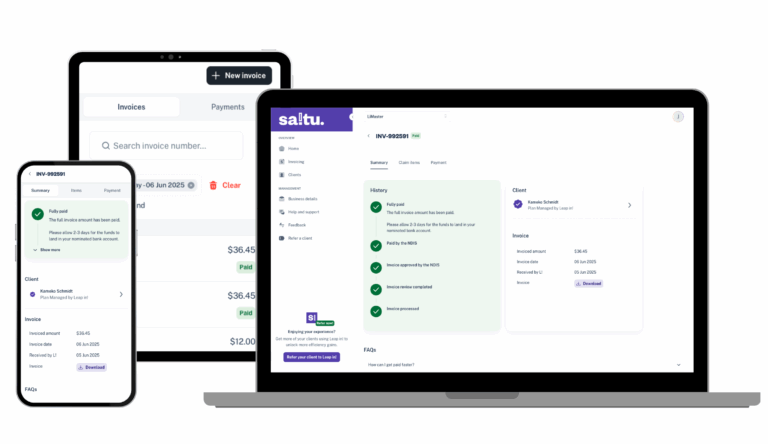
Real-time tracking. Less admin. Faster payments.
Saltu allows you to track the status of your invoices 24/7, giving you complete visibility and confidence in how your invoice is progressing.
The platform replaces manual processes with seamless electronic invoicing, meaning your invoices are more accurate, reach us faster and get processed sooner.
Plus, you can update your business and payment details any time, giving you control over your invoicing information.
Simple. Free. Built for providers.
Saltu is here to support you with everything you need to manage your Leap in! invoicing.
☑️ Easy to use with no software to install
☑️ Free to use for Leap in! providers
☑️ Backed by our friendly Leap in! Crew.
DID YOU KNOW? Saltu comes from the Latin word meaning leap – perfect for providers working with Leap in! and wanting to take the next step in managing their business.
How to get started with Saltu
If you’re a Leap in! provider and have received a payment from us recently, your unique Saltu sign-up link is included in your latest remittance advice email. Just click the link to create your account and get started.
- Already signed up? Log in here.
- Can’t find your link? If you’ve previously received a payment from Leap in! and can’t find your link, email [email protected]
and we’ll send it to you. - Invoicing Leap in! for the first time? You’ll receive a Saltu sign-up link with your first payment.
Three steps to invoice creation.
Once you’ve set up your business and payment details, creating an invoice can be done in three easy steps.
1. Add invoice information. Enter the invoice number and date, then select the client.
2. Add support items. Select the relevant support items from the integrated Price Guide and input the corresponding service details.
Good to know. You can add multiple support items to each invoice and choose whether the service was delivered on a single date or across a date range. To add another line item, click ‘+ Add new item‘ or duplicate an existing one to save time when using the same support code.
3. Review and submit. The system will let you know if you’ve missed any details. Once everything looks good, submit your invoice. Invoices generated through Saltu are processed faster, and remember, you can always track the progress of your invoice at any time.
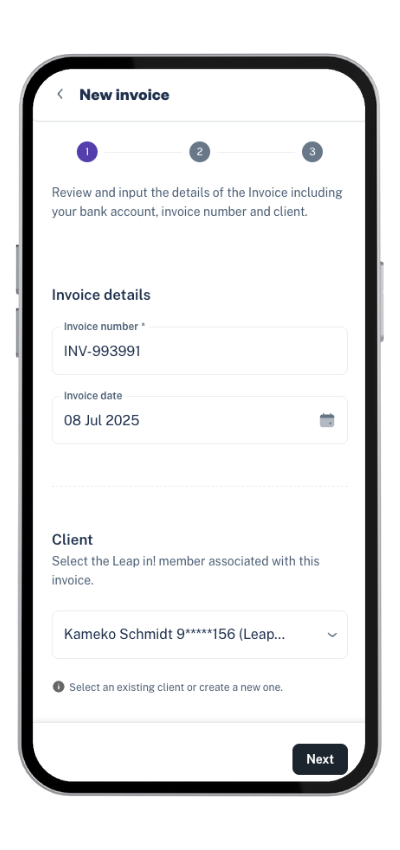
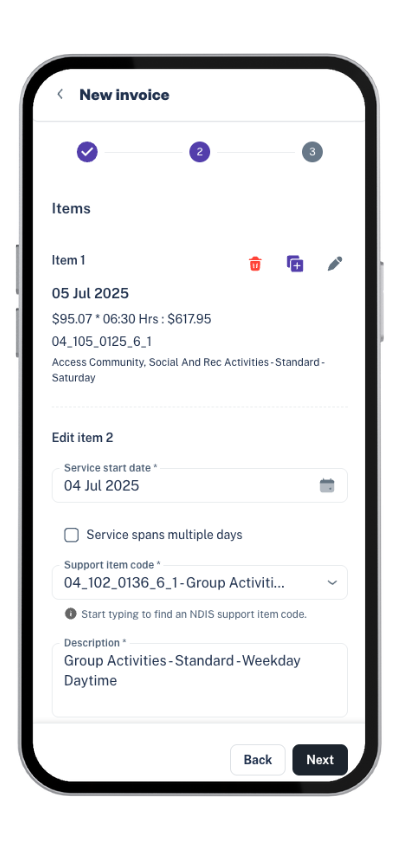
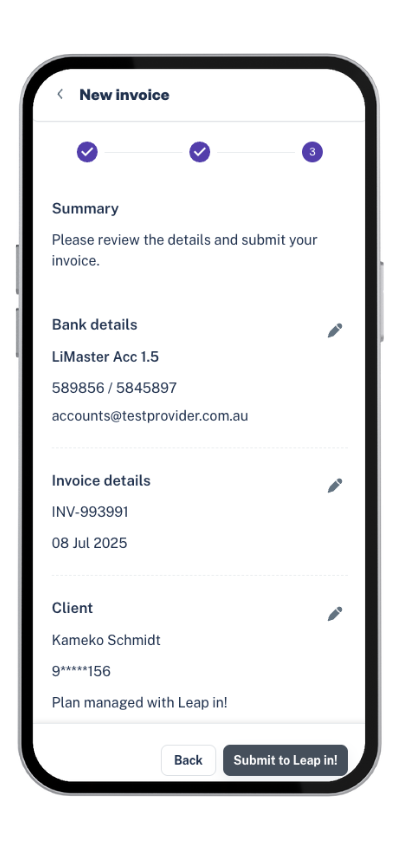
Saltu is perfect for busy NDIS providers who need a reliable and efficient way to manage their invoicing. With smart features that reduce errors, real-time tracking, and easy access to your invoicing history, Saltu takes the hassle out of NDIS invoicing – so you can focus on delivering great support.
Visit the Saltu page on the Leap in! website for more information.
Have questions?
We’re here to help. Call us on 1300 05 78 78, email us at [email protected] or chat with us online at www.leapin.com.au.


